Canva logo’s have 2 colors. The official Canva logo colors are white and blue. Canva’s logo consists of a letter “C” inside a circle. The color of the circle is Canva’s brand color, which is hex code #4169e1. The color of the letter “C” is white. Here is the code for the entire Canva logo in hexadecimal color format:
65,105,225
71,53,0,12
255,255,255
0,0,0,0
What is Canva?
Canva is a graphic design platform that allows users to create a wide variety of designs, including logos, social media graphics, posters, documents, and presentations. It is a web-based tool that can be used on any device with an internet connection, and it offers a wide range of templates and design elements that users can customize to create professional-looking designs without the need for specialized design software or knowledge.
You May Also Check: Gucci Colors – What Do They Mean?
Canva is used by a wide range of individuals and organizations, including small businesses, freelancers, educators, and non-profits. It is known for its user-friendly interface and extensive library of design elements, which include stock photos, fonts, and pre-designed templates.
In addition to its web-based design platform, Canva also offers a range of mobile apps for iOS and Android devices, which allow users to create and edit designs on the go.
What Does Canva Logo Colors Mean?

The colors used in a logo can be chosen for a variety of reasons, and the specific meaning of the colors in a Canva logo will depend on the context in which the logo is used and the preferences of the person or organization who created it.
Generally speaking, certain colors are associated with certain emotions or ideas. For example, red is often associated with energy, passion, and love, while blue is often associated with trust, loyalty, and stability. Green is often associated with nature, growth, and prosperity, and purple is often associated with creativity, luxury, and sophistication.
When choosing colors for a logo, it’s important to consider the emotions or ideas that you want to convey, as well as the specific context in which the logo will be used. Different colors can have different connotations in different cultures, so it’s also a good idea to consider the audience for the logo when selecting colors.
Ultimately, the meaning of the colors in a Canva logo will depend on how they are used and the context in which they are seen.
What Can I Design With Canva?
You can use Canva to design a wide variety of graphics and visual content, including:
- Logos
- Social media graphics (such as posts and banners for Facebook, Instagram, Twitter, and other platforms)
- Websites
- Posters and flyers
- Brochures and catalogs
- Business cards and other marketing materials
- Presentations and slideshows
- Infographics
- Documents (such as resumes, letters, and reports)
Canva provides a range of templates and design elements that you can use to create these and other types of designs. The platform offers a wide range of pre-designed templates that you can customize with your own text, images, and other elements, as well as a library of stock photos, fonts, and other design elements that you can use to create unique designs from scratch.
Canva is known for its user-friendly interface and extensive range of design options, which make it easy for users of all skill levels to create professional-looking designs. Whether you’re a design professional or a beginner, you’ll find that Canva has everything you need to create high-quality visual content for a wide range of purposes.
Canva Alternatives
There are a number of alternatives to Canva that you might consider, depending on your specific needs and preferences. Some options to consider include:
- Adobe Creative Cloud: Adobe Creative Cloud is a suite of design and creative software tools that includes industry-standard applications such as Photoshop, Illustrator, and InDesign. These tools offer a wide range of advanced design capabilities, but they may be more suitable for professional designers or users with more experience.
- GIMP: GIMP is a free, open-source image editor that offers many of the same features as Adobe Photoshop. It is a good option for users who are looking for a powerful image editor that is available at no cost.
- Inkscape: Inkscape is a free, open-source vector graphics editor that is similar to Adobe Illustrator. It is a good option for users who need to create and edit vector graphics, such as logos and icons.
- Piktochart: Piktochart is a tool that is similar to Canva, but it is focused specifically on creating infographics. It offers a wide range of templates and design elements that you can use to create professional-looking infographics.
There are many other design tools and platforms available, so it’s worth exploring a range of options to find the one that best meets your needs.
Frequently Asked Questions About Canva
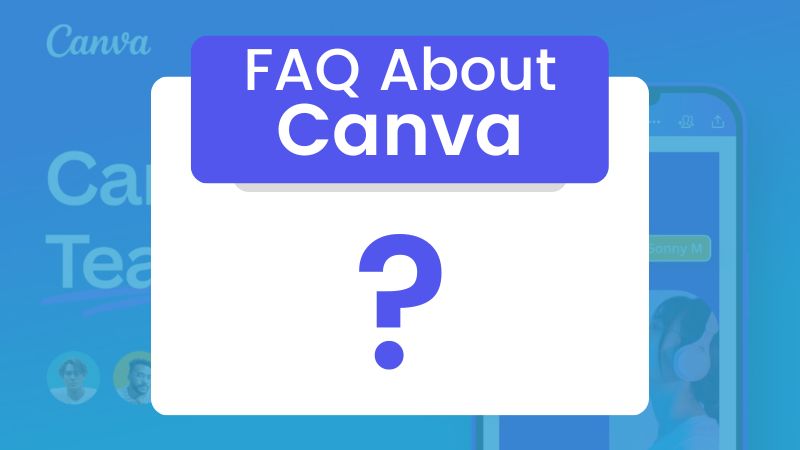
Can you use Canva for free?
Yes, Canva offers a free version that you can use to create a wide range of designs. The free version includes access to a wide range of templates, design elements, and many more features.
Is Canva better or Photoshop?
There is no definitive answer to this question as both programs have their own strengths and weaknesses. However, if you’re looking for a quick and easy way to create graphics, Canva is a great option. If you’re looking for more sophisticated design capabilities, Photoshop may be better.
What is Canva mostly used for?
Canva is a graphic design platform that is used for a wide range of purposes, including:
- Creating logos and branding materials
- Designing social media graphics and posts
- Making posters, flyers, and other marketing materials
- Building websites
- Creating presentations and slideshows
- Designing documents such as resumes, letters, and reports
- Making infographics
What is the disadvantage of Canva?
While Canva is a popular and powerful tool, it does have some limitations and disadvantages that you should be aware of. Here are a few potential drawbacks to consider:
- Limited design capabilities: While Canva offers a wide range of templates and design elements, it is not as powerful or flexible as some other design tools, such as Adobe Creative Cloud or GIMP. If you need advanced design capabilities, such as the ability to work with layers or edit images at a pixel level, Canva may not be the best choice.
- Limited customization options: Canva’s templates and design elements are designed to be easy to use, but this can also make it difficult to fully customize your designs. If you want to create highly customized designs or incorporate complex design elements, you may need to use a different tool.
- Limited file compatibility: Canva only supports a limited number of file formats, which means that you may not be able to import certain types of files into your designs. This can be a problem if you need to work with files that are not supported by Canva, such as certain types of vector graphics or 3D models.
- Limited collaboration features: While Canva does offer some basic collaboration features, such as the ability to share designs with team members, it may not be as robust as some other tools when it comes to collaboration. If you need more advanced features, such as the ability to track changes or leave comments on specific design elements, you may need to use a different tool.
These are just a few of the potential drawbacks of Canva. As with any tool, it’s important to carefully consider your needs and the specific limitations of the tool before deciding whether it is the right choice for you.
In conclusion, canva logo color can be used to represent your company’s personality and style. It is a versatile tool that can be used to create graphics, flyers, logos, and more. Be sure to use canva logo color to create a striking impact on your next project.






